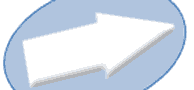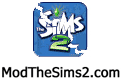Sims2Pack Clean Installer - Main
Version 1.6.22.0 is out.
Welcome:
Welcome to the Sims2Pack Clean Installer (S2PCI) official site.
The Sims2Pack Clean Installer is a tool for Sims 2™ and all people who download a lot of custom content. S2PCI can be used to categorize, catalog or remove that content. It will also help you in installing your files. You will be able to preview some content before installing. It has built in unrar and unzip routines, as well as possibility of installing dozens of files with single click.
You will need the .NET framework to run this program.
For versions 1.6 and up, you can obtain .NET 2.0 from Microsoft.
For earlier versions (up through 1.5.1.4), you can obtain .NET 1.1 from Microsoft.
Thanks to:
- Karol Rybak (phervers) for versions up through 1.5.1.4 and the initial code for version 1.6
- ModTheSims2.com for hosting this site and package list
- DarkMatter for allowing me to use his .dll,
- Loverat and dizzy2 for helping with package list.
- Deedee for pretty icons.
- Queen and all others who helped with betatesting
- Karen Hess for writing new manual :)
New in 1.6.22.0
- Recognize default installation paths for 64-bit and UC, thanks to abluescarab at MTS.
New in 1.6.21.0
- Access registry in read-only mode when trying to get display name.
- Try to find name and description of mods from Catalog Description and Version Information records.
New in 1.6.20.0
- Add checkbox to remove furniture from lot.
- Better error handling. Do not display "succesfully installed" message if files did not install correctly.
- Install CC into Downloads folder with an extension of .package,
when installing lots into a non-default Teleport folder with an extension of .Sims2Tmp.
This mimics the behavior when installing lots into the default location.
- Resolve a bug where occupied lots with CC were installed incorrectly.
Please note that occupied lots are NOT considered to be safe.
New in 1.6.19.0
- Find save game through HKEY_CURRENT_USER, rather than HKEY_LOCAL_MACHINE.
This should ensure that files are installed to your save game, rather than the administrator's.
New in 1.6.18.0
- Recognize incomplete BodyShop projects (ie, those without a Binary Index).
- Mark incomplete BodyShop projects in light blue.
- Add LotCatalog to browsable folders.
- Recognize more behavior mods.
- Recognize UI mods.
- Recognize BodyShop packages with no Texture Overlay XML, as long as they have Mesh Overlay XML.
- Duplicate hacks are now marked in Pink, rather than Red.
New in 1.6.17.0
- Use HTML encoding for file paths, to avoid problems with &, <, >, and ".
- Give an indication if no update to the program is available.
- Fix bug where Young Adult and Elder clothing were not properly categorized.
New in 1.6.16.0
- Use HMTL encoding for file names, to avoid problems with &, <, >, and ".
New in 1.6.15.0
- Do not install item on multi-install form if the checkbox is unchecked.
New in 1.6.14.0
- Fix bug in mipmap processing which could cause infinite loop.
- Resolve registry access problem with save game directory on MACs.
- Fix problems with INI processing which resulted in multiple INI files.
- Add SaveGamePath to S2PCI.ini, to allow user control over install directory.
- If S2PCI cannot find the save game folder, ask user to specify.
- Remove update of package list, since this file is no longer being actively updated.
New in 1.6.13.0
- Display game version which was used to create a lot.
New in 1.6.12.0
- Recognize official Maxis recolors.
- Recognize pets.
- Add JPG records to available images.
- Re-enable update from sims2pack.modthesims2.com.
- Create no-install version of program.
- Allow install directly from Zip and RAR files.
New in 1.6.11.0
- Recognize bracelets, rings, earrings, necklaces, miscellaneous accessories, and pet body parts.
- Process the subtype and bin fields of the Texture Overlay XML, to better recognize makeup, jewelry, etc.
- Recognize glasses, even when they link to existing textures.
- Resolve an exception which occurred when RAR files contained non-ascii characters.
New in 1.6.10.0
- Resolve problem which prevents the installation of Sims2Packs into a non-default directory,
when the Sims2Pack contains lots, families, or sims.
- Recognize meshes.
- Recognize category mods; ie, mods which just recategorize existing hair, clothing, etc.
Category mods include un/hiders, catalog changes, age conversions, etc.
- Recognize hair color and clothing, even when they link to existing textures.
- Recognize clothing, even if it has multiple property sets.
- Better descriptions for clothing: more compact, more complete,
include Young Adult age and Pregnant and Outerwear categories.
New in 1.6.9.0
- No more .package.package extension when installing Sims2Pack into non-default directory.
New in 1.6.8.0
- Recognize specific CAS items before general ones.
Hair recolors should no longer be mis-identified as clothing.
New in 1.6.7.0
- Add File Name column to list.
- Add Rename context menu.
- Add text entry field to (some) folder browser dialogs.
- Improve default replacement recognition.
- Improve behavior mod recognition; add bcon-only mods.
- Recognize object mods, ie: behavior mods with object functions.
- Add tooltips to multi-install window.
- Multi-install will now only spawn one version of S2PCI at a time.
This will prevent the problem where too many instances are open at the same time,
causing the computer to slow down or stall.
- Multi-install will now display processing status.
Choose Cancel on the multi-install window to stop all processing, except current open single-install.
- Fix problem when zip file contains directories.
- More code cleanup, including error handling.
New in 1.6.6.0
- Recognize roofs.
- Recognize fences.
- Recognize default replacements.
- Recognize behavior mods, ie: mods which have nothing in them except BHAVs.
- Change the term "Floor Paint" to the more widely used "Terrain Paint".
- Remove automatic update from modthesims2.com until the website is available.
New in 1.6.5.0
- Allow sort by column.
- Hover mouse over checkbox now displays tooltip with file name.
- Resolve problem with empty names.
- Disable buttons which can't be used.
- General code cleanup.
New in 1.6.4.0
- Install All context menu option is now available only on folders.
- Better handling of downloads folder when path too long.
New in 1.6.3.0
- Fixed several bugs associated with multiple install.
New in 1.6.2.0
- Should now work with 64-bit systems.
- Provide error message if user tries to install incorrect file type, such as a .package file.
- Allow Save As over current Sims2Pack without producing empty packages.
New in 1.6.1.0
- Resolved empty package problem with non-ascii file names.
- Improved recognition algorithms for lots and families.
- Improved selection of pictures and descriptions.
- New "Occupied Lot" type for lot with family.
New in 1.6.0.0
- Completely reworked recognition algorithms.
New in 1.5.1.4
- Added support for zip and rar files when installing multiple archives.
- Added "Date&Time Installed" column based on file creation date
- Install All context menu option is now available only on folders.
- Fixed Shell extension bug.
- Fixed "Save As" and some other bugs i cant recall right now
New in 1.5.1.3
New in 1.5.1.2
- Fixed error when downloads folder was missing (now it is automatically created for you).
- Fixed nasty bug that made version 1.5.1.1 unusable.
- Added some quick selection icons in install mode.
New in 1.5.1.1
- Bugfixes and bugfixes
- Fixed previews when installing lots
- Fixed bug with list sorting in install mode (could lead to installing files which were unselected)
- Fixed some of files crashing S2PCI.
- Added option to install multiple lot files automagically (look on faq for info).
New in 1.5.1
- Recursive checkbox
- Preview images checkbox
- Displaying downloads subfolders in Choose directory combo
- Fixed memory issue
- Improved overall file recognition
- Fixed hair recognized as clothing
- More package names will now display
- Fixed Remove files
- Fixed Move To (it works with multiple files now)
- Fixed installer a little bit (you might not need to reboot when reinstalling)
New in 1.5.0.2
New in 1.5
- Previewing textures
- Sorting file list
- Package recognition (all bodyshop files / walls / floors / terrain paints / recolors / new objects / hacks)
- Browsing downloads subfolders
- Moving files
- Finding duplicate files in downloads directory (by MD5)
- Removed recognition by CRC
- Installing files with original names
- Automatic installing of different file types to different subfolders
- Installing multiple sims2pack / package files (through shell context menu)
- Support for international sims 2 versions
New in 1.4.1
- Creating sims2pack files.
New in 1.4
- Repackaging sims2pack files.
Version 1.3.5:
- Installing Sims2Pack files
- To standard directories
- To user selected directory
- Program stores information about installed packages like name of Sims2Pack, type of package, date/time installed.
- Browsing any folder on your hd ( disabling/enabling/removing packages )
- Recognizing packages based on MD5.
- More info about packages ( name, version , author, email url, description).
- Previewing package images (lot preview, sims pictures, etc). Thanks go to DarkMatter for helping with that.
- Package list updating
- Special hidden option for Object creators, so that they can easily add info about their packages to database.
To do:
- More advanced recognition, maybe checking package integrity.
|